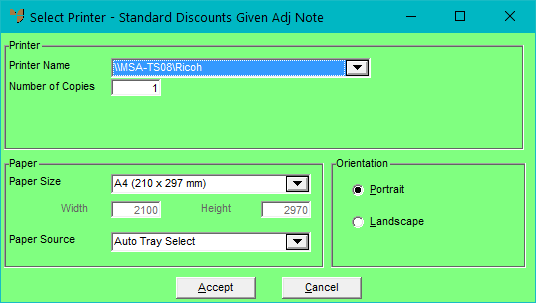
You use adjustment notes to .
Refer to "Entering the Debtor Payments Details".
You can only select batches with a Batch Type of Payments.
Micronet displays the Select Printer screen.
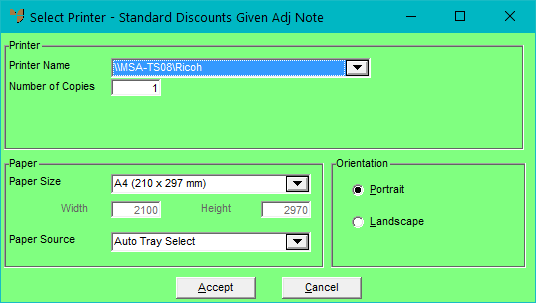
Micronet prints the adjustment note and redisplays the Debtor Batch - Payments screen. The debtor payments batch remains open for additions and printing.